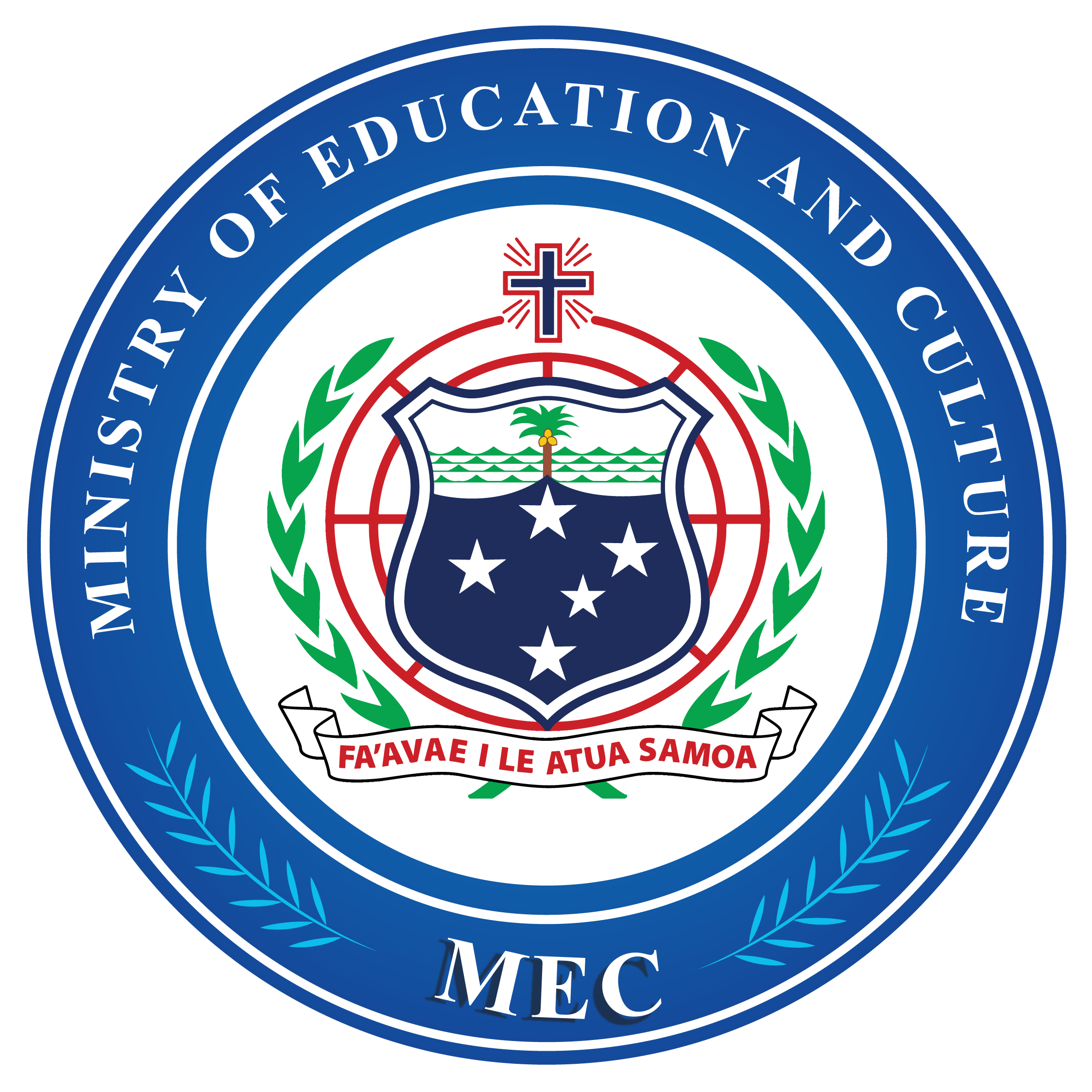Talofa lava,
The MEC IT Help Desk is via https://mescit.on.spiceworks.com/portal/
Once loaded a screen will appear as shown below. You must enter your work email and then click on “Log in” button to enable Spicewords to send a confirmation through your email.
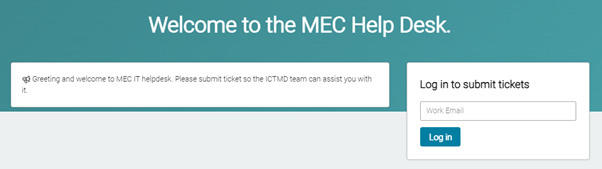
After clicking “Log in,” proceed to check your outlook for confirmation. If you haven’t receive an email, click on “Send/Receive” to refresh your emails. Once email is received, open it and click on Log in to the portal to access the MEC IT Help Desk window/portal.

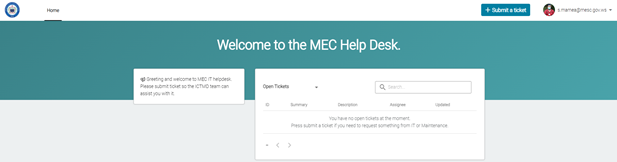
Note: Once you logout from the Help Desk portal, you have to go through the log in process again.
Here is a tutorial video on how to use the MEC helpdesk.
To access the MEC helpdesk, click here.
Looking forward to hearing from you,
MEC IT team.